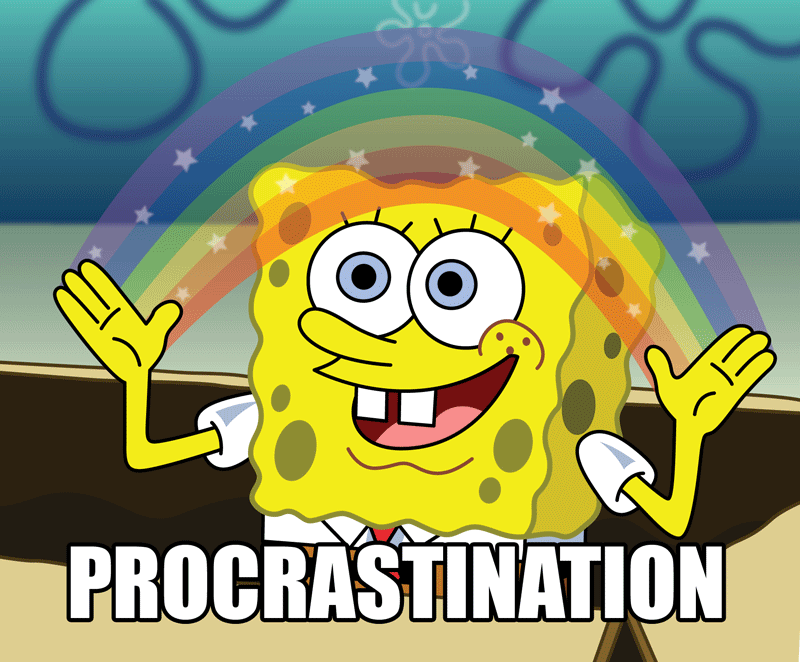
“There’s no way I can do this,” I thought to myself as I nervously got ready for my first class at Indiana University’s Luddy School of Informatics. “I can’t believe it’s really happening. I’m gonna be a PhD student!” I’m 38 years old, and it’s been 16 years since I last stepped foot inside a classroom, yet despite the time gap and being the oldest student in my classes, my butterflies had butterflies while I planned my first-day outfit like I was a teenager again.
But there are some major differences between when I was last in college and now, and no it’s not just the number of gray hairs I have. The biggest difference is I am not the same person I used to be, thanks to Lyme, and I have no idea what I’m going to be capable of, or if I’m going to crash and burn immediately.
Indiana University has a Disability Services department to help people like me who need extra accommodations, but I only just scheduled my first appointment with them for this week. Partly because I didn’t want to have to, I want to be and feel normal, but mostly because something was holding me back from picking up the phone and scheduling an appointment sooner, and that something is an old frenemy I’ve never wanted to have and just won’t leave me alone: that dirty, relentless, annoying little brat called PROCRASTINATION. Why can’t procrastination just leave me alone? Why has it been such a struggle for most of my life?? Why am I still doing this to myself?! Why can’t I just do what I need to do when I need to do it?!
I’m now in Week 7 of a 13-week semester, that dirty ‘ol procrastination brat is still clinging on like hell, but despite its best efforts and despite my Lyme and still not having any special accommodations set up for me, I’m doing okay! I’ve got A’s and B’s in my classes, and I’m feeling more confident with each passing day. I even had a day last week walking through the beautiful IU campus where I couldn’t stop smiling, choking back happy tears while whispering to myself “I’m back.”
I can’t describe the relief that, even though it’s been crazy difficult jumping into intense grad coursework after 5 years of being completely disabled, my brain is still working! All my doubts that I’d never come back, that my intelligent and capable days are over, are lessening with every assignment I turn in, and each good grade I get.
But there’s little room for error, and procrastination isn’t helping. I realized very quickly once school started that I had developed some pretty bad habits while disabled and homebound. I hadn’t realized just how much I’d been training myself to give in to procrastination for the last 5 years. It was so easy to do because if I didn’t feel like going to a medical appointment I could just cancel or reschedule, and because of the severity of my illness the people in my life became very understanding when I’d no-show to plans I made.
I wasn’t just giving into avoidant behavior and procrastination, I was giving it a free pass and using it every chance I could get, but I knew there was no way I’d be able to successfully get my PhD by behaving in that same way. Especially because I have to remain in good academic standing to stay in the program, and that basically means I have to maintain A’s & B’s, or I fail. There are no more C’s and D’s for me, and that was terrifying to realize. Not that I ever was a C or D student growing up, but I suddenly realized I had dove headfirst into an extremely difficult challenge with no safety net to catch me if I fail.

Which Brings Us to My First Big Phd Project
I’m currently in three classes for my first semester as a PhD student: Intro to Informatics, Intro to Animal Computer Interaction, and Intro to Health Informatics. When my Intro to Health Informatics class assigned us a big project (that is basically like our semi-final for the semester) of choosing a Health Behavior we’d like to change and tracking how the use of apps helped or did not help us make that behavioral change, I knew exactly what I wanted to focus on for the project: Avoidant Behavior and Procrastination.
I’ve struggled with Avoidant Behavior and Procrastination so severely, for most of my life, and am so tired of its destructive force in my personal relationships and goals, and I keep wishing that with age it will just finally die for good, but it just feels like it’s getting worse, or at the very least stubbornly stagnating. So I knew if I could start tackling this bad behavior of mine now, it will make the rest of my PhD journey over the next 5 years so much easier.
So Let’s Dive Right In!
First, I’ll share with you one of the requirements of my project, which is to include one of the health behavioral theories we’ve learned about in class so far. I’ve chosen one that is super fascinating to me and something you might be aware of without realizing there’s actually a legit name for it: the Transtheoretical Model (TTM) of Behavior Change1. If you’ve ever tried, successfully or unsuccessfully, to make a new healthy/positive behavioral change, like exercising more, or quitting smoking, you’ve most likely gone through the 5 stages of TTM: Precontemplation, Contemplation, Preparation, Action, and Maintenance.

Let’s take a short sidetrack and learn a little about each of these stages. It’ll help me get an A on this assignment, and could help you get an A on your next healthy behavior goals! 😉
The Transtheoretical Model
Along with some awesome illustrations from the DevOpsGroup, I’m going to show you what the 5 stages would look like from the point of view of my 68-year-old step father who’s been a chain-smoker for decades. Note: He’s never made it past stage 3.
Stage 1: Precontemplation “not ready”
“I love smoking, I’ve been smoking for 30 years, and I’m not going to change now. My father smoked two packs a day and lived to be 100.”


Stage 2: Contemplation “getting ready”
“Okay, maaaybe I should start taking this seriously. My sister just got diagnosed with COPD, and I’m a little scared I might get it too. That and my wife and doctor won’t stop nagging me to quit. Ughhh…”
Stage 3: Preparation “ready”
“I’m gonna do it! I’m gonna TRY to try to quit. I’ve looked into ways other people have quit, like hypnosis, the patch, and support groups, but I’m gonna start with this book that my friend recommended. It guarantees that by the end of the book I will be able to quit completely.”
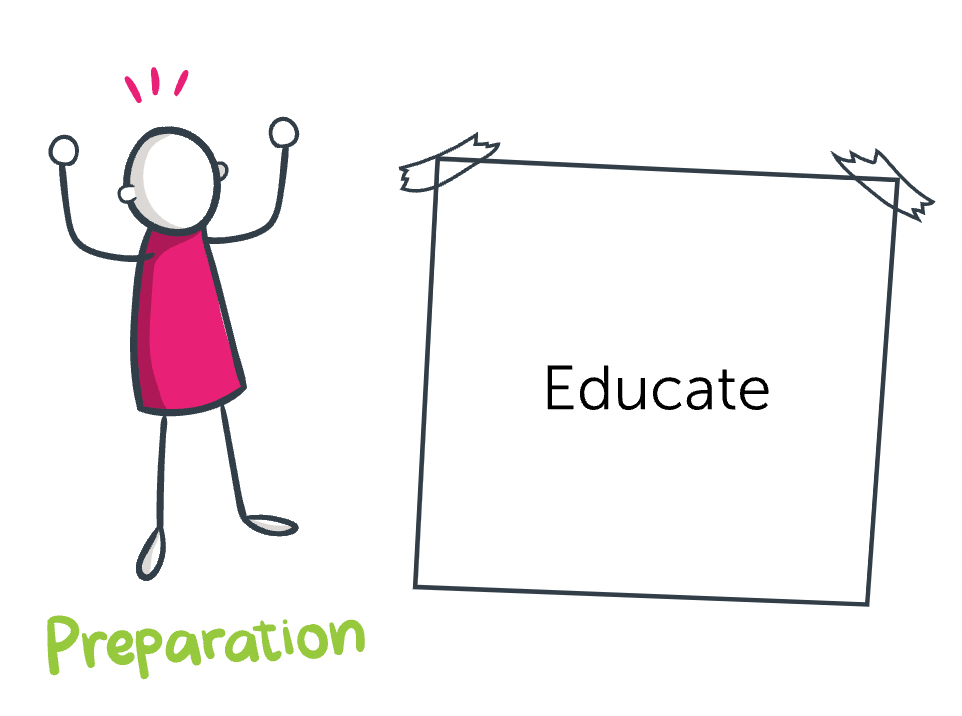

Stage 4: Action “I’m doing it!”
“I’ve finished reading the book, and it really helped. I’m finding things to replace smoking with that are surprisingly fun to do… like more day dates with my wife, playing video games, and exercising. Hope I can keep this up.”
Stage 5: Maintenance “6+ months”
“It’s been a tough road, but I made it past the 6-month mark and am now focusing on maintaining my commitment to this new smoke-free lifestyle. I’ve made non-smoking friends, and they help me stay away from old habits. When I make it to a year my wife and I are going to Italy!”

Unfortunately, this was an imagined experience because in real-life my stepdad never made it to Stages 4 & 5, but that’s not uncommon. In fact, most people fail at stages 4 and 5, because of something researchers have called the False Hope Syndrome: “The false hope syndrome results from inadequate assessments of the arduousness of self-change, unrealistic goal-setting, and poor coping skills; it contributes to a spiral of decreasing self-esteem and worsening of mood in the many who do not succeed at altering themselves.”2
So How Does This Relate to Me and Avoidance / Procrastination?
Well, you’d think because I created my own Self-Improvement Program that helped me achieve tough lifestyle changes that I would have aced this goal of stopping my procrastination behavior, but that’s not what happened. This was a bad habit that ran much deeper and was more psychologically tricky than other goals I’ve successfully reached. Which is why, just like my step-dad and so many other people, I got stuck on Stage 4 pretty hard. But I kept a journal of everything I went through along the way, and learned a lot of hard lessons that were specific to the issue of Avoidance and Procrastination, such as the fact that some behaviors are so deeply ingrained in me I don’t even fully understand why I do it, like self-sabotage, and fear of success. This assignment showed me that even if you’re successful at changing some health behaviors, the solution for one bad habit might be very different than the solution for another.
I’m so excited to say that I have found some success! Though small so far, I know my behavior is improving because I’ve been noting how much time I have between submitting my homework and when the deadline is. I hope that with continued commitment things will keep moving in the right direction, I’ll get stronger at fighting procrastination, and become more confident as time goes on that I really can overcome this bad habit. But I’m definitely still learning how to do it in a way that works for me, and even though I’ve had some assignments turned in a day or more before the deadline, for the most part I am still cutting things too close for comfort and am so tired of feeling like I’m always chasing time.
This blog post will share with you how it’s been for me this past month, what I’ve been learning along the way, and how the apps I’ve tried have helped or not helped. I’ll guide you through:
- My Struggles with Procrastination and avoidance and how it affected how long it took for me to submit my homework assignments for the last 6 weeks
- App Reviews of the 4 mobile meditation apps I tried
- Key Lessons I learned along the way that I’m excited to share with you
- Data Visualizations and how I attempted to track my progress
- What I Plan To Do Next because I still have a loooooong way to go

My Struggles with Procrastination
Let’s start this section with a quick definition of procrastination, and the different types of procrastinators there are. I’m definitely a mixture of several types, which you might be also. There’s a great article on Verywell Mind called “What Is Procrastination?”3 that has lots of helpful info and tips on how to tackle it.
Procrastination is the act of delaying or putting off tasks until the last minute, or past their deadline. Some researchers define procrastination as a “form of self-regulation failure characterized by the irrational delay of tasks despite potentially negative consequences.”3
VeryWellMind.com
Types of Procrastinators
According to the American Psychological Association, there are 6 types of Procrastinators4:
- Perfectionist: Puts off tasks out of the fear of not being able to complete a task perfectly
- Dreamer: Puts off tasks because they are not good at paying attention to detail
- Defier: Doesn’t believe someone should dictate their time schedule
- Worrier: Puts off tasks out of fear of change or leaving the comfort of “the known”
- Crisis-maker: Puts off tasks because they like working under pressure
- Overdoer: Takes on too much and struggles with finding time to start and complete tasks
I am definitely a Perfectionist, Worrier, Crisis-Maker (not because I like doing it, but because the stress of pressure pushes me to act), and Overdoer. I feel like I’ve always loved paying attention to details, so I don’t think I’m a Dreamer, and I’m too much of a goody goody to be a Defier, but I’m starting to wonder if I might be procrastinating at times as a way to self-sabotage myself, which might make me a type of Defier. The point is, I’m a mixture of several types of Procrastinators. What type(s) of Procrastinator are you?

What About Avoidant Behavior? Is that different than Procrastination?
While Procrastination is not considered a mental illness, maladaptive coping skills and underlying mental health issues can create a perfect storm that leads to chronic procrastination.
Most psychologists see procrastination as a kind of avoidance behavior, a coping mechanism gone awry in which people “give in to feel good,” says Timothy Pychyl, a professor who studies procrastination at Carleton University, in Ottawa.5
The Washington Post
Avoidant Behavior is considered a mental health disorder, and is something I’ve struggled with for most of my life, causing a lot of frustration and confusion for me and the people who love me. I have struggled with varying forms and levels of social anxiety as a kid, teenager, young adult and now as a middle-aged woman, to the point where I feel like it controls me more than I control it. It’s something that, thanks to copious amounts of therapy, I have understood more of the why I have it, but have yet to understand how to get rid of it for good, and unless you have experienced it yourself, most people don’t understand why you can’t just call them back, or show up when you said you would, or stop cancelling plans, or why you ghost all the time, which causes a lot of friction and broken relationships with people you really do want to keep in your life.
Unlike the Procrastination Brat that keeps distracting you and tempting you away from what you need to do, the Avoidance Monster is more powerful than will power and rational thinking alone can solve. Procrastination blocks you from what you want or need to do, while Avoidant Behavior blocks you from living the life you want to live, and from the people you want to live with.
Avoidant personality disorder is characterized by feelings of extreme social inhibition, inadequacy, and sensitivity to negative criticism and rejection. Yet the symptoms involve more than simply being shy or socially awkward. Avoidant personality disorder causes significant problems that affect the ability to interact with others and maintain relationships in day-to-day life. About 1% of the general population has avoidant personality disorder.6
WebMD
So now that I’ve laid some groundwork on what procrastination and avoidant behavior is, and why it’s a lot more complicated and difficult to solve than it seems, just know that if you’re like me and have been struggling with these types of bad habits and maladaptive coping skills, you’re definitely NOT ALONE! It takes a lot of work, and might take some therapy, to get to the root of why you’re chronically procrastinating or avoiding things you know you need to be doing, but the good news is there are tons of apps out there that can help. For this assignment, I tried out 4 of those apps: Calm, Headspace, Insight Timer, and Rootd.
When beginning my search for what was out there for this issue, I went to the Apple App Store and looked for apps that are primarily for stress and anxiety with some form of guided meditation, hoping that a more holistic approach to my overall stress levels would also help decrease my procrastination. I then looked to see which of those apps had procrastination-specific guided meditations or mentioned procrastination in the app description or user reviews, and selected 4 out of the top 10 apps that remained.
The rest of this blog post will show you how they work, and why Insight Timer has become my favorite app that has actually helped me fight Procrastination!
App Reviews

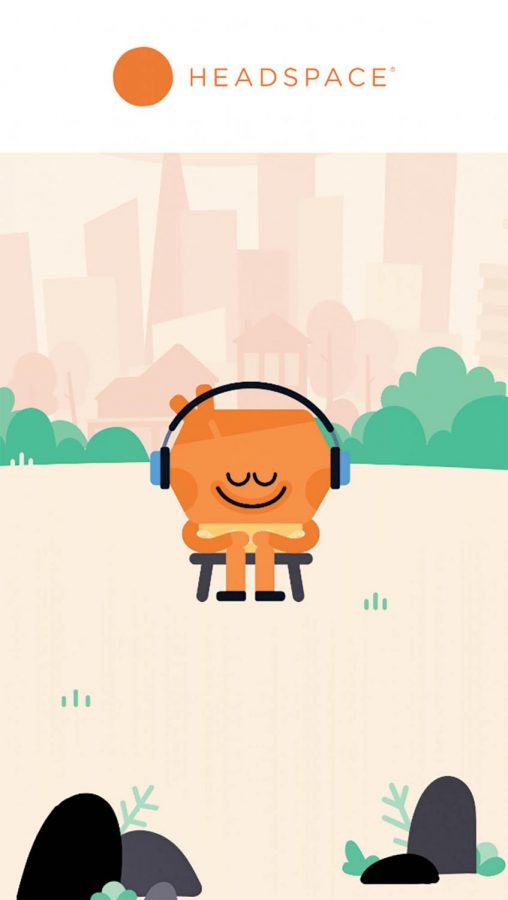
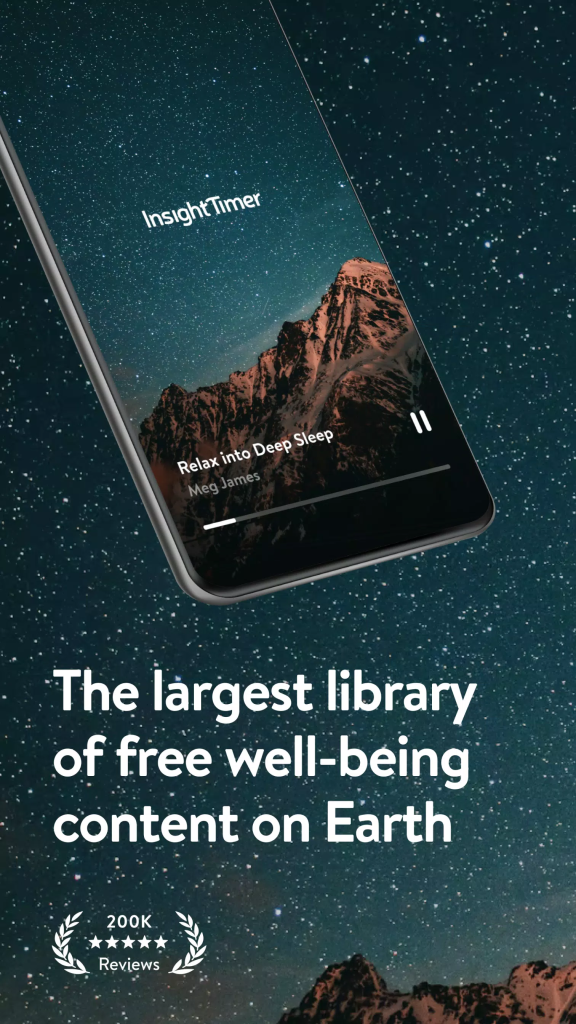
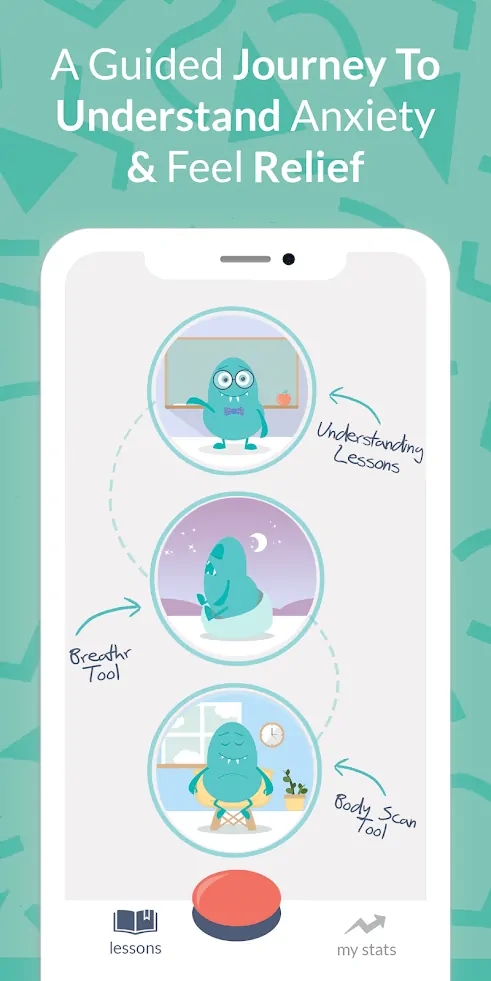
When I first started this project I already knew about Calm, Headspace, and Insight Timer, but on a very basic level. I think I had used each of the apps maybe once or twice several years ago, and remembered that I liked them, but not much else. At one point during my Lyme treatment I was struggling with severe anxiety over being sick, and the stress and pressure that I was under trying to stay on top of my treatment, all the work it takes to be sick, forming my medical team, dealing with insurance companies and home healthcare, getting on disability and feeling constantly overwhelmed by it all.
My Lyme doctors were getting concerned about my wellbeing, and said I wasn’t going to be able to get better, even with successful treatment, if my stress was constantly hijacking my body and immune system. So I tried a few guided meditation apps, and I really liked all of them, especially Headspace, but eventually fizzled out and stopped meditating all together. Mostly because I hit a wall and started losing my “Treatment Steam” and just never went back to them.
This time, I felt motivated to restart my journey, and to go about using these apps in a different way – not just to keep my stress levels down, but to test out and examine how they might help with procrastination.
I hit a stopping point very early on with Calm and Headspace, primarily because they had very little to no free content, and I was hit with a paywall to access their Procrastination content. I was frustrated that the free trials weren’t going to last the full month that I needed for this assignment, and that there was no solid free content for me to even test the apps with. The cost to access the paid content was similar across 3 of the apps, around $69.99/year or $12.99/month, and that was too high for me to want to do for this project. So while Calm and Headspace could have been better apps for me than Insight Timer, I couldn’t really test them at all without paying for them. Still, I recorded my onboarding experience with them, and suggestions I have for how they could have done it differently.
Calm

First Impressions (Video Walkthrough)
The Good:
- I love the way the app first opens with a pretty and relaxing screen, telling me to “Take a Deep Breath”. Since I’m trying this app to help with anxiety and stress that is a perfect way to show me how therapeutic it might be.
- I hate that they don’t offer free content but I do like that I can “Cancel anytime”. Though I don’t know if there’s some sneaky extra billing that happens with that since I never subscribed.
- Once I finally made it into the app it had really nice nature water sound effects playing that are very soothing.
- The visual layout of the app is beautiful! I love the design, and that the water on the landing page is actually rippling. I also appreciate that I’m not overwhelmed with options of what to look at first when shown the home page for the first time. It feels very natural and easy to skim through and have a sense of where I am.
- I love the content tags and their icons and how I can select those as a way to navigate through specific content, rather than showing me more traditional taxonomy layouts. It also is a lovely way of introducing me to the different categories of content that they have without taking up a lot of space on the screen.
The Bad:
- I’m asked too soon to “Save my Progress” when all I did was select one button about why I’m using the app.
- I’m hit with a paywall immediately after saving my progress. This feels very predatorial and heavy-handed and completely opposite from the therapeutic feeling I had at the beginning with the “Take a deep breath” opening screen.
- I would have liked if they had tried extending the therapeutic, calming experience longer, by giving me a tour of the app, and guiding me to an intro meditation.
- I hate feeling like I’m being sold something, and hearing terms like “Life changing” when they’re talking about their app feels like they’re already exaggerating and trying to just get me to give them money.
- There is no free content! What?!! Not even one intro meditation? The only way I can actually test out any of the content is to buy a subscription (monthly or yearly) to the app. Even though it says I can get a 7-day free trial, I would have to actively remember to cancel the subscription before those 7 days are over or I’ll be billed.
- I would much rather have been given a free trial access without having to subscribe to anything, and then after that trial is over been prompted to subscribe to continue accessing that content.
- How am I supposed to know the value of their content, if it’s a good fit for what I’m looking for, and how the app even works if I’m forced to subscribe before I’ve even seen anything? Basically, it’s like they’re saying “Did you like our first opening screen and that one question we asked you? If so, pay us $69.99 a year.”
- When I click the “X” on the first pay page I’m offered a coupon for 40% off. This makes me feel like they’re being very pushy, and immediately frustrates me because they’re holding onto hidden coupons. So for people who select to sign up right away, they’re unaware that if they click “X” for the first time they could get a major discount. That feels sneaky and is a big turn off.
- The onboarding process is very frustrating. All I want to do is get into the app and see how it works, and what content they have, but I’m taken through a paywall, then a pushy coupon, then asked how I heard about the app. That has nothing to do with me as a user, that has to do with them as a company wanting my money and analytics. I’m getting more turned off with each phase of their app introduction process.
- If you don’t notice the X you wouldn’t know that you have another option other than the subscribe buttons. I would have rather had them have a “skip this” or “no thanks” or “not now” link under the button, and wonder how the X is communicated via screen readers to the visually impaired.
Why I didn’t stick with it:
- Unfortunately, because I didn’t want to pay for an app for this assignment, I didn’t get very deep into the functionality of Calm. This part of the review primarily focuses on the onboarding experience as a first-time user. I review other parts of the app in more of the videos below.
- In the future I would like to try subscribing to the app so I can test the full experience of their paid content.
Headspace

First Impressions (Video Walkthrough)
The Good:
- I absolutely adore the illustrations. They are so cute and make me smile immediately, which is a nice way to relieve anxiety right away.
- I love that, like the Calm app, the very first thing I’m told to do when opening the app for the first time is to breathe in and out. I also like that it’s a moving animation that mimics the swell of your lungs as you inhale and exhale. I feel more drawn toward the cutesy fun aesthetic of Headspace more than the beautiful serious aesthetic of Calm.
- In the “What’s on your mind” onboarding screen I like that they ask you to choose one option, and tell you not to worry that you can explore more later. It makes me feel like I’m being comfortably guided through the app and not pressured to pick the perfect option from the list.
- I appreciate that the yearly subscription price $69.99 is comparable to Calm, and that Headspace offers a 14-day trial, whereas Calm only offers a 7-day. Still, it seems like I need to subscribe in order to begin the trial and then would need to actively cancel it before I get billed.
- I’d much rather get free access without subscribing and then when the trial is over get prompted to subscribe to continue accessing their content.
- I like that tapping on the “X” in the pay screen doesn’t take me to another pushy coupon screen like Calm did. They took me tapping on “X” to mean I don’t want to pay and just want to start exploring the app.
- Just like with the Calm app, I wish that they didn’t hide the ability to skip the pay screen with an X. I wish they were more transparent by offering a “Skip” or “Not now” link under the “Start your free trial” button.
- I absolutely LOVE the guided breathing meditation that comes up after you skip the subscribe screens and begin exploring the app. The animations are super effective. I would have loved it if they also had some type of soothing nature sound or breathing sound like the Calm app did.
- The simplicity of the onboarding experience after the guided breathing exercise is wonderful, and I love that I was offered only one meditation to begin with, called “Basic”. Unfortunately, because I hadn’t subscribed yet, that first suggested meditation is locked so I couldn’t access it. Still, I found myself more inclined to purchase a subscription after going through all these screens and animations than I did with the Calm app.
The Bad:
- Early in the onboarding screens there was mention of how many people use the app. I personally don’t like when selling points of apps or products focus on how many people are using it, mostly because I don’t usually partake in social features of apps and because it feels like I’m being sold something. To me it’s as though they’re saying “Look! All these other people are paying us. You should pay us too!”
- Just like the Calm app, I hate that I’m being hit with a paywall almost immediately.
- I have the same issue with this as I have with the Calm app – when I’m hit so early on with a paywall, without even seeing the actual app or the content I’m being told to subscribe to, how can I possibly know if it’s something I’m going to like? Show me why I should give you my money before I give you my money. At least with Headspace I’m shown a few more onboarding screens before the paywall. With Calm it was the 3rd screen.
- Just like the Calm app, there is no free content! Not even one meditation. That’s gross to me and angers me giving me an immediate negative experience with the app. $12.99/month is more expensive than I wish it was. I wish it was closer to $4.99/month, especially as a beginner meditator.
- I hate that they don’t offer any free content at all, not even the “Basic” meditation that is the first suggested meditation offered during the onboarding experience. Why can’t they let interested new users experience at least one free meditation to decide if they want to pay to continue? This is extremely disappointing.
- Once I finally made it into the landing page of the app and main content, I found myself feeling a little lost, even though the design of the content cards was very simple. I’m surprised that even though the Calm landing page had a lot more going on, I felt like I knew where to go and what to look at, whereas the blank white background and uniform content cards felt more like I was looking at search results and not an inviting home landing page.
Why I didn’t stick with it:
- Unfortunately, because I didn’t want to pay for an app for this assignment, I didn’t get very deep into the functionality of Headspace. This part of the review primarily focuses on the onboarding experience as a first-time user. I review other parts of the app in more of the videos below.
- In the future I would like to try subscribing to the app so I can test the full experience of their paid content.
Insight Timer
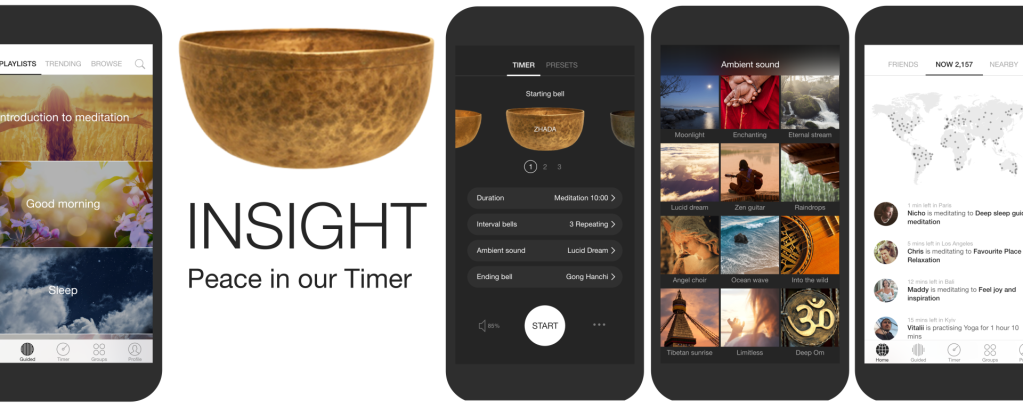
First Impressions (Video Walkthrough)
The Good:
- I love that the very first screen I see is a motivational quote, and it was very befitting that the quote I was shown had to do with Procrastination, even though Insight Timer is not specifically for Procrastination. “Don’t put off until tomorrow what you can do today. – Benjamin Franklin”. How did they know that’s what I’m testing the apps for?? 🙂
- I really appreciated that I was taken directly to the app home landing page, rather than paywalls. I did, however, find myself wishing they had a creative guided onboarding experience similar to Calm and Headspace, so that I felt a little more familiar with the tone and aesthetic of Insight Timer by the time I was brought to the main app content.
- I like the way the intro quote that came up when I first opened the app was the same quote on the home landing page. It made me feel a little less lost in an unfamiliar app because I had one familiar piece of content to recognize right away.
- I am so grateful that the app doesn’t try to immediately sell me on anything or take my money! Instead they do what I expected they’d do, which is take me directly to the app so I can start looking through their content. Thank you! Calm & Headspace should be more like Insight Timer.
- I like that the first meditation shown on the homepage is a guided course to learn how to meditate in 7 days. 7 days feels like a very comfortable and doable length of time. I feel like I’d get some robust value in 7 days, as opposed to a 3-day course, and not intimidated by something longer, like a two-week or 30-day course.
- Even though I don’t usually care about knowing how many people have used an app I’m using, I do really like knowing how many people are using the app right now, and that they communicate that with a map of the world. I felt a sense of community and belonging. Perhaps because that information was just offered up for free, and not used as a selling point to get me to pay for a subscription.
- I like that lower in the home page there is a “For Your Day” section that has a “Get Into Focus” category. That makes me feel like I’ve found the right app for me.
- I also loved that they had a way to select meditations based on length of time. Especially because when I find myself feeling locked up and procrastinating it’s usually because I am feeling the pressure of a looming deadline, so I don’t want to be sidetracked by a procrastination meditation for too long.
The Bad:
- I still prefer Calm’s home landing page design over Insight Timer’s. The home landing page was similar to Headspace’s – which is very white, simple and clean looking, but for some reason that simplicity translates to a feeling of the app being a bit shallow. And knowing how much content is in the app I felt a little lost as to how to see and experience all that’s available. The design of the home page feels more like what I’d expect for a search results page, and not a robust and beautiful home page like I would prefer.
- I was a little confused how they could have a “Made for You” section on the homepage when the app doesn’t even know me yet. As a first time user accessing the app for the first time how can they have anything made for me?
- I wish the app had more personality like Calm and Headspace do. Especially for anxiety, it’s nice to feel an emotional warmth and connection to the app I’m using. Insight Timer had welcoming verbiage, like saying “Welcome Guest” on the home page, but overall felt more cold and sterile.
- Since the Insight Timer logo uses the meditative singing bowls it would have been nice if there was even just a loading screen with the bowl, and the meditating sound it makes to get you in a meditative headspace before accessing the app’s content.
Did it help?
- Yes!
- I was amazed at my luck of trying out Sensei Paul David’s Procrastination meditation first, and how deeply his visualizations, mantras and insights resonated with me. After just one meditation I was able to use what I learned to fight moments of procrastination for 2 weeks. But just one meditation isn’t enough to cure procrastination for good.
- After choosing to not pay for any of the apps I tested or their content, I finally decided to pay for Insight Timer’s premium content so I could access Sensei David’s 10-day Procrastination course, and found that if I can try working in his meditations into low or no distraction activities I’m already doing, such as tanning in a tanning bed, or driving in my car, I am able to start meditating proactively, rather than reactively, because if I wait until I hit serious procrastination walls I lose the ability to do anything I’m “supposed to do”, and trying just makes it worse.
- I was happily surprised at how little I needed to use Insight Timer to start getting real benefits. My next steps are to start using more of the features and, now that I have premium access, start making better use of all the advanced tracking features
Rootd
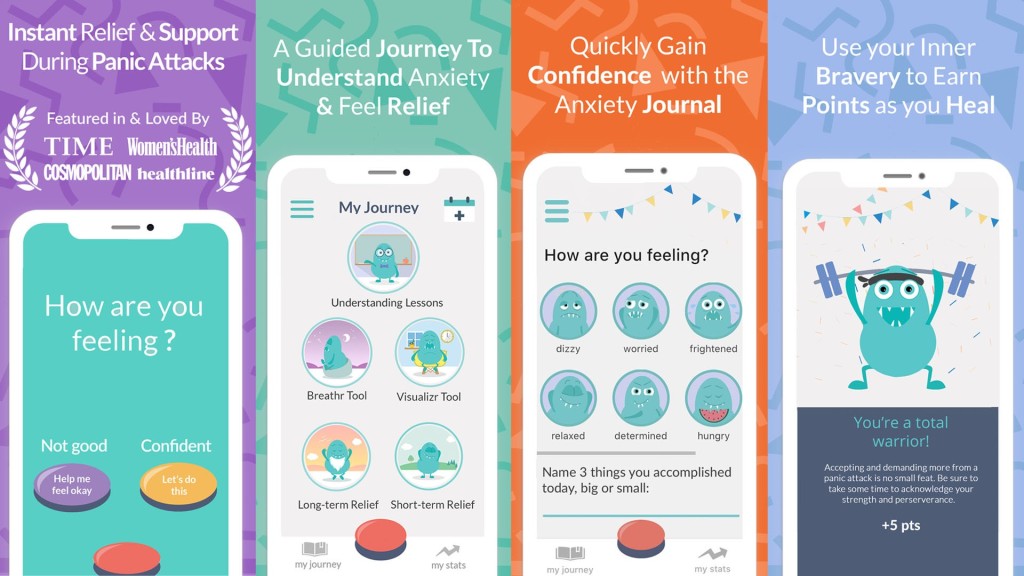
First Impressions (Video Walkthrough)
The Good:
- I love the cute and funny character that’s used as the app icon. I haven’t accessed the app yet and I already am smiling and excited to see more.
- It is so endearing that the very first page I see introduces me to “Ron”, the Rootd mascot and he’s waving. For an app that is supposed to help people dealing with severe anxiety and panic attacks, this creates a wonderfully friendly and light-hearted introduction.
- I really like how the app’s main feature is a large red panic attack button that you can press when in the throws of a panic attack. That feels like an appropriately simple action to do which is great because you can’t do much more than that when panicking.
- Rootd’s journal feature really stood out to me and is awesome for keeping everything contained within the app.
- I really loved that the journal feature was guided and not just a blank page to journal free-style. I was asked a specific question to help guide me what to journal about.
- I absolutely adored the congratulatory animation and illustrations that came up when I completed my first goal (which was filling out my first journal entry), and that I was immediately awarded 5 points. That was such a cute and surprising way to introduce that part of the app’s features, and got me really excited. Especially because it showed how easy it is to start collecting points.
- I love that the points aren’t just “points”, they’re “warrior points”, and that you can immediately share on social media when you achieved a goal.
- Even though it’s a very simplistic design layout, I like the My Stats page and the way they introduced that to me very early on in the onboarding process. I also love that they track streaks because that’s very effective for me. I love trying to maintain streaks.
- I also love how, within the stats page, they show “completion goals”. When I game I am a completionist, so when I see that there are stats tracking “0 out of 8 Long Term Lessons” it kick-starts my competitive nature to do them all.
- I like that the action button after earning Warrior points is different depending on how you earned those points. Journaling earned me Warrior points that then had an action button to share my progress, but when I completed a Panic Attack and was awarded another 5 Warrior points the main action button was to Journal. That makes me feel like they’re really trying to create a healing and therapeutic place, and guiding you on what to do next.
The Bad:
- I don’t like how the app shows on the first onboarding screens how many 5-star reviews it has, for a few reasons:
- I value 5-star reviews less and less because of how many reviews can be paid for or come from bot accounts, and I don’t know how many 4, 3, 2 and 1-star review the app has had in comparison to the 5 stars. It could have 1,000 5-star reviews, but 10,000 1-star reviews for all I know.
- Saying the app has 1,000s 5-star reviews is confusing. Does it have several thousand 5-star reviews, or more than 1,000 but less than 2,000? That number is wonderful for the app developers since it seems to be a lesser known/used app, but compared to the other 3 apps I’m reviewing that number is extremely low in comparison to the millions of users they stated having.
- Being shown how many 5-star reviews an app has makes me think they’re trying to sell me on something, rather than just having the app speak for itself. And I was right, because it took me to a paywall shortly after, which I hate.
- It’s not terrible, but I wish that when I was prompted to create an account it gave me the option of signing up with a one-touch Gmail button the way Calm and Headspace did. It is frustrating that I’m forced to create a password for something I’m not even sure yet that I want to use. Even though the Calm and Headspace apps had me create an account very early on also, making it a simple one-touch Gmail button made it less annoying.
- I appreciate that the app is slightly cheaper than Calm & Headspace, it’s $59.99/year as opposed to their price of $69.99/year, but unlike the other apps it doesn’t seem to offer a monthly price. So the idea of immediately agreeing to pay such a hefty cost after a 7-day trial of an app I don’t yet know that I want to use makes me even more irritated and baffled. Why is this the way so many apps seem to approach getting paid? It feels very bottom-line driven and not user-focused.
- This app also had an X button as a way to skip committing to purchasing access, but the X is so hard to notice I almost missed it, and I knew what to look for! I’m not thrilled that this appears to be a consistent paradigm with apps requesting to pay for access to their content, and I’m especially turned off by their attempt at making the “skip” feature as hard to notice as possible.
- When I did tap on the X I was shown an “Are you sure?” pop-up. This feels extremely heavy-handed and made my initial giddiness about the cartoon illustrations fade very quickly into irritation.
- While I don’t mind using apps that seem more childish, I do think that this borders on appearing too simple and childish and not something robust enough to help me with tackling such a severe bad habit as Procrastination and Avoidant behavior.
- I immediately came across an incorrect state in the Stats Page – I had only used the journal once during this first onboarding experience, but it showed that I had a 2-day streak.
- While I appreciate that there is an option, when you press the Panic Attack button, to have the mantras spoken to you, I wish the voice was more soothing and therapeutic-sounding.
- The mantras felt weak and shallow in their depth. There was no calming music or sounds played with the female voice, there was no animation and no cute Ron illustrations in the Panic Attack screens. It felt very cold, bare, and not very soothing.
- I didn’t like that after completing a Panic Attack, when it prompted me to journal how I’m feeling, it just took me back to my previous journal entry. I feel like that would be better as a new journal entry for the same day.
- I was very intrigued that the app partners with Calmerry for Online Counseling, but the price of $42/week for that service is very expensive, and since I’ve never heard of Calmerry before and the Rootd app feels so simplistic I don’t trust that Calmerry is worth that much money or is a service I should look more into. Perhaps that’s because I have a lot of experience with therapy and prefer to use specific individual therapists I’ve vetted, and not a service.
- The Calmerry page was also kind of ugly, and repeated the same action button “Try Counseling with Calmerry”, which I didn’t want to click on because that makes it sound like I’m committing to using a service I know barely anything about. It might have been more effective if one of the buttons said “Learn more about Calmerry” instead.
Why I didn’t stick with it:
- Seemed too basic for what I was looking for. The simplicity of the “My Journey” aka Home Landing Page made me feel lost as to where to go from there, especially because there was no search feature for me to see if there were any Procrastination-specific content. This was the main reason why I didn’t go back to the app.
- Minimal and lower quality guided meditations, ineffective Panic attack mantras, ugly Calmerry counseling page and slightly confusing use of the journal if I’ve completed more than one goal in a day. All of this made me feel less and less connected to, and interested in, trying it more.
- Geared toward helping when in an active Panic Attack, and not for guided anti-procrastination meditations.
- I regret not putting more effort into using the app regularly, because I feel there are a lot of really powerful and helpful features in this app. In the future, I’d like to revisit it, commit to using more of the features, try to engage more with the Warrior Points and the gamification aspect of the app, and possibly pay to have access to the paid content, but overall the only thing I really loved about it was Ron the cartoon character, and not really the features I interacted with.
Trying to Focus With All 4 Apps
After doing my initial First Impression videos I tried hunkering down and starting my other coursework, but almost immediately I started having a particularly hard time focusing. So I tried going back through each of the apps to see which one might be able to help me, looking for something short to quickly get my mind to work.
Only Insight Timer had the content I was looking for that I could access for free, but I was surprised that just by going through all 4 apps looking for help with procrastination I ended up feeling motivated enough to jump back into my coursework without meditating!
Finding Procrastination Meditations
Since I didn’t actually do a meditation to help me focus, it wasn’t long before I realized I needed more help because later in the week I found myself procrastinating again and had about 8 hours of work ahead of me to complete in one day. So this time I went through all 4 apps again to try to find a meditation I could do right away.
Like my search to help me find focus, Insight Timer was the only app with content I could access for free, and it had the most content for Procrastination. So this video shows me first searching through the other apps, then going through Insight Timer and finding a promising Procrastination course by Sensei Paul David.
After My First Meditation on Insight Timer
I was surprised at how just trying to find a meditation to focus helped me focus, without having to actually do any of the guided meditations, but it was short-lived because I hadn’t learned anything. It just helped to kick my butt in gear temporarily. So when I felt myself deep in the throws of procrastination again and no time to waste I finally did my first guided meditation on Insight Timer, and IT. WAS. AWESOME! Just one meditation by Sensei Paul David was powerful enough to not only help me get through that entire day of coursework successfully, it gave me mantras and insight that helped me for another two weeks.
It wasn’t a permanent cure, which the next video will explain more about, but here are my initial thoughts after completing the first meditation.
Key Lessons
- When I am in the deep throws of procrastination it is because I feel mentally and physically drained, and in those moments I am unable to break through the wall, and that’s just the reality of being a human with limited energy resources.
- What’s most successful is stepping away from the work and taking a short break, a nap, going outside, anything that’s tech-free.
- Watching TV is a form of self-sabotage
- Fear is the ultimate procrastination motivator but creates damaging stress levels – fear of failing, fear of grades dropping, etc.
- When I have procrastinated to the point where there’s not enough time for procrastination meditation I just try to keep telling myself what I previously learned in the apps.
- Imagining myself engaging with the apps oddly helps because I don’t want to use them for some reason.
- Meditating while in the tanning bed, or driving in my car is the easiest way for me to meditate proactively because my distractions, and my ability to act on those distractions, are limited.
- Having personal events scheduled throughout the week is an added motivator to get work done early, rather than just to meet the assignment deadlines.
- Professor Patrick Shih, PhD – when he gets tired, he switches tasks, and it stimulates a different part of his brain to be able to say productive.
- Attention is sacred
- Accept your human limitations
- Professor Christena Nippert-Eng, PhD – You get good at what you practice — if you practice not writing, you get good at not writing.
- Playing soothing instrumental music helps trigger my “working brain” – the least recognizable melodies the better so it becomes pure background noise.
- The “Calming Puppy Music” Spotify playlist is my favorite.
- Don’t stop on a clean note if possible – start, even just a paragraph or page, on the next assignment so that picking it up again the next day won’t feel so daunting, like starting a whole new assignment like you’re pushing a rock up the hill. Picking up where you left off feels like you’re continuing that momentum and not using all your force to start it.
- Turn off or relocate phone to minimize distractions.
- Work smarter, read faster, don’t read every word.
Procrastinating the Procrastination Apps
Perhaps one of the most surprising experiences I had throughout this entire assignment journey was what happened with my procrastination and avoidant behavior when it came to the apps themselves. And this is where I feel I learned the most important lessons about how procrastination affects me, and how I need to approach handling my procrastination in a better way in the future.
I stopped using the apps, because they became “part of the problem”.
I realized that I cannot wait to do a guided meditation or engage with these procrastination apps until I’m feeling blocked by my mental fatigue, or other causes that lead to procrastination, because it ends up making things worse and triggers my avoidant behavior even more. I hadn’t setup my daily routine formally enough to support preemptive meditations, so what happened was I knew I needed to use the apps regularly, but short-term success from minimal access with the apps, or from the one meditation I did do in Insight Timer, made me feel confident enough in myself that I forgot the reasons why I shouldn’t wait to do more meditations, and that there were more robust tracking features in some of the apps that I could have benefited from using on a daily basis. Features such as:
- Insight Timer’s Mood Check-In Features and Monitoring Analytics
- Rootd’s Journal and Achievement Points
On good days when Procrastination wasn’t fully controlling me I felt a “Self-Improvement Glow” that mistakingly made me think I didn’t need to do anything more. On bad days I knew I needed to try meditating more to help me break out of the mental block, but at that point I was so blocked that I couldn’t even get myself to look at the apps. Luckily I could still journal in my own Memo Notes, which I did almost daily and anytime I found myself struggling. If you’re a crazy person and want to read through all my journal entries I kept for this assignment you can find my full raw journal here.
Where are the Data Visualizations?
One of the requirements of this assignment was to include data visualizations, i.e. charts and graphs, to visually track the usage of the apps we selected to test, and how our health behavior was changing over time, especially if the apps themselves offered some type of tracking metric. Initially I thought I could keep track of how much time was left between when I finished an assignment and when the deadline was, and that I could show a correlation between improved control over procrastination and an increase in “time left before deadline”.
Something that might look like the sketch below, where the horizontal line represents time, the verticle end point on the right represents the deadline, and the star on that line represents when I submitted my homework. Then I could see if there were any trends of assignments submitted earlier than others, and if I could go back through my journals and identify if that happened to be a day when I used the meditation apps.
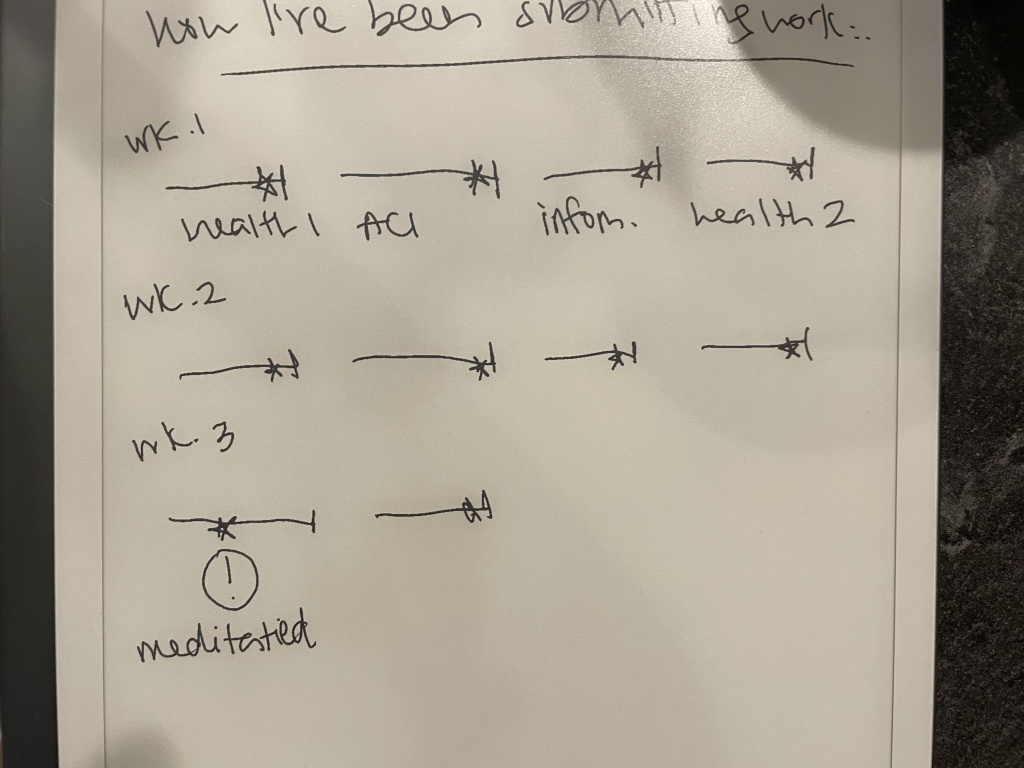
The difficulty with this method was it’s not an accurate portrayal of procrastination success or failure because I started to realize I was getting better and better at not procrastinating as I started to get more used to my classwork schedule, and there were other things contributing to how close to the deadline I was submitting my assignments.
For example, other contributing factors were:
- Learning more efficient ways of reading and annotating PDFs
- Testing out new annotation software and hardware, like the Remarkable 2 tablet, and how much time that took me to get over the learning curve of new tools
- Always finding something I can do, review or improve upon in my assignments to take up more of my time until the deadline, so that even if I didn’t procrastinate at all I was still cutting it close
- The complexity of the effects that mental exhaustion, physical ailments and emotional triggers from my personal life have on my procrastination
- The powerful effect just opening an app but not using it had on helping my procrastination, or how one great Procrastination meditation gave me enough mantras and tools to keep me going for 1-2 weeks alone.
- The inability of me to be able to regularly use my chosen apps when I’m in what I call “complete lockdown mode” and that I wouldn’t be able to use the apps and their data visualizations because of how little I used them
Here are some snippets of my journal entries that tracked how much time was left before my assignment deadlines (or read the full raw journal here):
9/6/22 – …I worked for several hours straight the night before it was due, and then got up early and spent about 6 hours straight finishing what I could. I submitted my homework right before the deadline that morning.
… same with my Health Informatics homework. I wasn’t the very last student to upload my work, but I was close – and I submitted my video response and article annotation with questions for the guest lecturer about 30 minutes before the deadline.
(4:58pm) – I submitted all three assignments with just a few minutes to go before the 5pm deadline! Phew!
9/11/22 (7:40pm) – …I kind of started breaking my procrastination earlier today by going through everything. …ended up doing my student responses, which aren’t due till Tuesday – so basically I crushed it this week with ACI. This is the earliest I’ve gotten my ACI work done – so I think the procrastination meditations are already working.
9/18/22 – (10:00am) – …from beginning to completion (6:00am 10:00am) – I completed the entire assignment in 4 hours. This is a new record for me!
9/20/22 – (9:30am) – had a really rough weekend – was able to complete my homework by deadlines, but had two full days of no work, and a total emotional meltdown. …Haven’t been able to access my apps for testing because I’ve felt so blocked…
(4:16pm) – submitted all homework with 45 minutes to go.
9/24/22 – (7:30pm) – I’m having a really hard time with procrastination today.
What I Plan To Do Next
Overall, it seems that I just have so much coursework to do all the time that I have to be able to put in several hours of work every day, 7 days a week, to stay on top of it and feel I’m submitting assignments with more wiggle room before their deadlines, but that’s just not sustainable for me, regardless of whether I’m procrastinating or not, because there are too many life factors that can get in the way of maintaining that type of schedule. And being that I’m also relearning how to function at this level after 5 years of being completely disabled, I felt stumped as to how to properly visualize this data.
I’m realizing that there’s more I need to improve upon to help me work more efficiently on my assignments, including learning how to fight perfectionism, how to better handle physical and mental exhaustion, and the desire to overachieve.
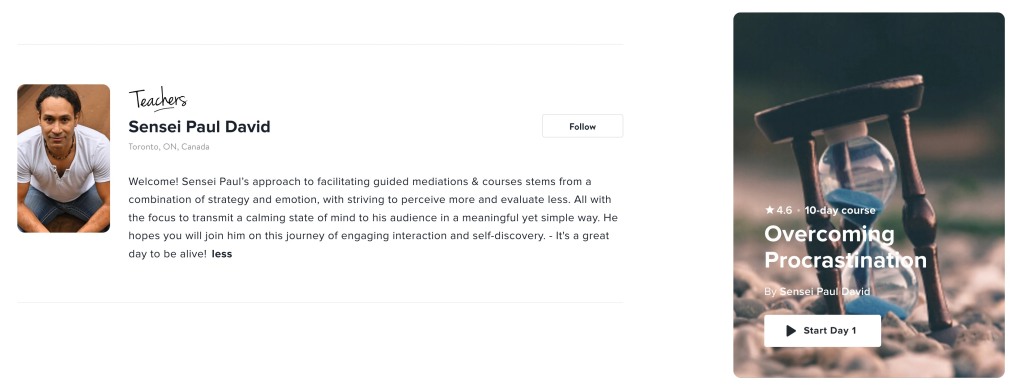
I’m so grateful for this assignment though, because it got me using Insight Timer and introduced me to Sensei Paul David’s 10-Day “Overcoming Procrastination” course, which I finally bit the bullet and paid for, and I really love it so far. His mantras and insight resonate so deeply with me, and I’m learning how to fit regular meditation into my schedule so it’s more proactive and less reactive. I plan on continuing to use Insight Timer, to get deeper into their advanced tracking features, and to keep finding ways to work smarter, not harder.
I also need to better understand Avoidant Behavior. My avoidant behavior made me ignore and forget the apps were there, which rationally doesn’t make any sense because I’ve known about this assignment for an entire month and it’s worth 25% of my final grade, so I’m discovering that in that irrational space there are some big lessons to be learned. And that’s where my personal development work will continue from here.
Wish me luck! 🙂 – Lisa
References
[1] “Transtheoretical Model of Behaviour Change.” DevOps Group. Creative Commons Attribution-NoDerivatives 4.0 International License. https://www.devopsgroup.com/insights/resources/diagrams/all/transtheoretical-model-of-behaviour-change/.
[2] Polivy, J. “The false hope syndrome: unrealistic expectations of self-change.” Int J Obes 25 (Suppl 1), S80–S84 (2001). https://doi.org/10.1038/sj.ijo.0801705
[3] Cherry, Kendra, MS. “What is Procrastination: Putting off tasks we don’t enjoy is common, despite the consequences.” Verywell Mind. (August 18, 2002). https://www.verywellmind.com/the-psychology-of-procrastination-2795944#citation-12
[4] Appleby, Drew C., PhD. “The first step to overcoming procrastination: Know thyself.” American Psychological Association. (January 2017). https://www.apa.org/ed/precollege/psn/2017/01/overcoming-procrastination
[5] Swanson, Ana. “The real reasons you procrastinate — and how to stop.” Washington Post. (April 27, 2016). https://www.washingtonpost.com/news/wonk/wp/2016/04/27/why-you-cant-help-read-this-article-about-procrastination-instead-of-doing-your-job/
[6] Quilty, Susan. “Avoidant Personality Disorder.” WebMD. (October 30, 2021). https://www.webmd.com/mental-health/avoidant-personality-disorders